It’s easy to be overwhelmed by the large amounts of tasks you have to do on a regular basis. And trying to keep everything straight, find time to do it and get it done right can be a trifecta of impossible challenges. But there is hope! By using lists to keep yourself organized, you’ll be much more productive, less stressed and save yourself time in the long run.
Basic/Daily To-Do List
This list is a basic list of everything you need to do for the day or near future. I have two of these lists: one at home and one at work. Both contain necessary tasks related to my work-life or my home-life (neither contain overlapping tasks). Anything I need to do gets written down on the list and as I complete items, I mark through them so I know when I’m completed. There are many times that I’ll write down to do’s in steps instead of listing the main project. More items to mark off and helps me keep my steps organized. Instead of “Plan event” I will traditionally list “Buy food, send invitations, set-up area, clean-up area, confirm photography. By listing each section, I know exactly what needs to get done and I can make a more detailed to do list for the necessary areas.
Tip! Keep Essential Tasks easy to see. Around this time of year, my Daily To-Do list can become 3-5 pages long. I put a “*” in front of all of the tasks I must get done immediately, so I know what to focus on. I also list due dates on upcoming tasks to ensure I get tasks done on time.
Bonus! Write down extended/major to do items on your Project Task List. This keeps your Daily To-Do List active and makes it easier to see your accomplishments. The Project Task List can include items like SparkBooks or scrapbooks, photo/video transfer & organization, organizing kids clothes, home repair, etc.
Trifecta! If necessary, write your Cleaning Task List separate from your Daily To Do list. This is usually my Saturday morning list. I make a list of the things to clean in the house and everyone picks what they’ll be doing that day. When our family works together, it makes the cleaning much quicker and easier! In the past (for work), I had a detailed list of what needed to be cleaned and how often. This was great for keeping our business to standards, but I’ve found at home, it’s much easier to see what needs to be done and make an as-needed list.
Meal Planning & List
I have a few different lists for meal planning. It helps give us great options, allows me to prep when I have time and keeps our monthly spending on track. Try one or more of these to improve your meal selection:
- I get lots of ideas for new meals through magazines and save them in my recipe SparkBook, but I’ve also found great recipe ideas on Pinterest and have organized my recipe options into categories so I can easily find what I need, when I need it.
- I keep a meal options list in our cupboard. It contains about 30 ideas of meals we like, so we can rotate our options regularly to help with our magnificent meal planning. We add to this list pretty regularly, after we’ve tried new dishes and decide they make it to the list.
- Our weekly meal idea list details the meals we can make during the week because we have all of the ingredients on hand. This saves enormous amounts of time and energy, because I make this magnificent meal planning list after I go grocery shopping–and when I’m not hungry and tired!
- I use my general grocery list for items we need for recipes or replacements. It’s kept on the fridge so anyone can write needed items on the list.
- I use my price matching grocery list to purchase on-sale favorites using my price matching preparation and in-store strategies.
Budget List
I’m lucky that my husband manages our finances regularly, but we both have to work together for our Discretionary Spending category to keep it on track. We’ve tried cash in envelopes, spending with reckless abandon and informal amounts of “just trying to spend less” and none of these worked with lasting success. Now we keep a simple list in our family info center to track and detail our budget spending. At the top, we list our monthly spending amount and list every receipt here. About every week, we add up the spending to see if we’re on track. Since we started with this method, we’ve much more easily kept to our monthly budget.
Kid-friendly Lists
Part of our family info center contains kid-friendly information & spaces, including their evening routine, their chores option list and the babysitter information for emergency situations. I had the kids help me with the evening routine, so they knew what they could do each night. The chores list help our kids earn money for their toys and the emergency list has copies of our insurance cards, emergency numbers, family contacts, and kid information basics.
On-the-go lists
Most of the lists I’ve made stay in the same place in our house or my office. But there are many items that I think of while I’m out-and-about. I created notes on my phone so I can record all of these ideas easily and reference them later as needed. The gift list organizes my ideas for others (I keep our family gift ideas list on an excel file in DropBox, so I can always reference it), Restaurant ideas are new places we’d like to eat, Library books are titles recommended in magazines or books I find at stores that I’d like to read (remember, never buy a book again#FinishYear –check them out from the Library!), Clothes & Thrift Store List are items I need to help keep me on track with purchases and Blog Ideas and #FinishYear are ideas that you’ve seen on this site!
Tip! Set up a system to keep all of your to-do lists organized. One of my best to-do reminders is texting my work email task ideas. When I come in to work each morning, I see emails from my iPhone and I know they’re task ideas. I take the ideas from my email and put them on my Daily To Do list–making it much easier for me to organize (and not have to remember) the tasks I need to do.

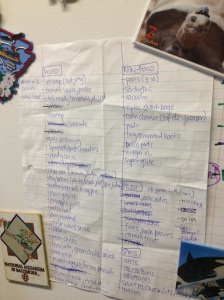



You have published a fantastic resource.
[…] of their shelf life). If you’re not well-stocked with these items, put them on your grocery list and purchase them next time they’re on a price matching sale. This way, when you need it, […]
[…] need it, don’t buy it–a sale is only worth it if you need the item. I keep a list of “needed” items on my phone so I always know what I’m looking for and as I find the items, I’m able to update the […]
[…] of these projects could be done in little bursts of time. When you need to get a few things done, start with a to do list so you can stay focused on the task(s) at […]
[…] a very productive day because I’d organized my past, unaccomplished to do lists (yes, I save all of my to do lists until they’re done) into do.com, an online management system that I love. Because of my […]
[…] an item to complete. By keeping the task list in a prime location, I’m able to use it as a helper that saves my sanity many times over. By writing everything down on this active task list, you make it easier to reduce […]
[…] day and reduce/eliminate them, you realize how much time and energy you really have to devote to keeping your sanity through your […]
[…] can use before the expiration date. And by spending time each weekend planning meals, maintaining my grocery list and making my slow-cooker healthy food, I’m able to maintain my active storage areas and use […]
[…] that you’ll be able to make it last. I am a list maker and use to do lists for everything. I have two main lists: one at the office and one in our family kitchen. I write everything that needs to be done on these […]
[…] slowly. Once you get more comfortable, continue to add in all of your local stores until you have one Mega List with all of your savings […]
[…] it down. I have three to do lists going right now. One is for work, one is for home and one is for my new volunteer responsibilities. With this […]
[…] page (important research at 4am), I’d get up to clean the house, or I’d get up and make a list of tasks that were running through my mind. And I found, that within an hour of doing any of […]
[…] Assess your task list: I have lists and lists of things that I want to get done – but I don’t seem to have time for anything right now. What have I done. I’ve stripped the lists down to what MUST get done and am only doing these things right now. Everything else is being saved for later in a place where I don’t have to think about it. And now I can see the progress I’m making on the necessities. I may just be whittling things away as slow as molasses, but I’m still making progress and it’s heartening. […]
[…] you find the perfect gift for someone, buy it now – especially if it’s on sale. Make a list of all of the people you need to purchase for and save it to your phone – that way you always […]
[…] Write down your goals. I write down everything, lists save my life on many occasions. And my goals, I like to be able to check my progress regularly. For the last […]
[…] day, my husband (the saver) and I (the spender) had a conversation about what would work best. I’m great with lists, so I asked if we could just do a list of our discretionary spending and tally our receipts after […]
[…] got a mega task list of things I want to get done, but sometimes projects seem to slip away from me. The project I […]
[…] a Grocery List. Post your grocery list in a very visible location, like the front of the fridge, so you (and the family) can add to it as […]
[…] While waiting in line, I update my task list. […]
[…] every year from memory and wonder why they miss critical pieces. Not me, I took the extra time to write down the task and save it in a computer file. Now, when I have to re-do the task, I just look at my notes from […]
[…] Reasonable Goals. I love lists and think they make life easier, but I’ve also seen how creating endless to do lists can […]
[…] and we’ve given ourselves multiple options. If you’re like us, it’s better to make a list of what to eat, so you don’t have to do thinking when you’re tired after […]
[…] of NOW errands and ANYTIME errands. Just because you need it doesn’t mean you need it now. Make a list of what you need so you are ready when you have time or when you’re in the area. The more […]
[…] back at home or in the office, I can check these items in my email and complete them like a task list. It saves me the trouble of trying to remember things and makes sure my ideas get documented and […]
[…] and over in my mind until it makes me batty. To help me stop this bad habit, I’ve started writing down solutions or going running. I need to clear my mind or focus on something else and both work well. Save […]
[…] Tasks. I always write my to do items on my work to do list before I leave, when I come in each morning I’ve got a full list to […]
[…] need a plan. For any goal, you need to develop a plan. A plan that you write down. You’ll be more likely to remember your goal and it will be easier to break your goals down […]
[…] a minute, you could be exhausted with all of the things you’re thinking about. Consider writing them down and going for a walk/run. Even 15 minutes of exercise can make a big difference in your energy […]
[…] are overwhelmed with everything going on, break it down into smaller, simpler pieces – making a written list of what you have to do makes you 7x more likely to remember […]
[…] driven, organized, and work best when I have tasks/reminders written down. I know this and have managed my entire life through these successful practices. I never skipped […]
[…] tasks–unless I write them down and work on them during less busy times. I’ve found that the more I write down to do, the more effective I am, because it all gets done and my mind is clear for the others in my […]
[…] sure you know what needs to be done and have something for everyone to do. It might be worth writing a list in advance to keep you on track, even if you get stressed out. It’s also ok to assign workers to […]
[…] then I stopped, got some breakfast, and sat down to make a list (and I do love my lists). Here’s why you need to follow my “list first” […]
[…] I see something that is a hot mess, I start to get excited. I also love meetings, projects, task lists and results. And guess what kinds of jobs I’ve naturally gravitated toward in the past […]
[…] to make this goal happen again. But I needed to get a few things in order first. So, I made a list (oh, how I love lists) and started checking off the “necessities” to get to my end goal […]
[…] it felt empowering. There is something very satisfying about marking lots of items off of my to do list. Once I’d work my way through a few things, I’d look at the bigger projects and […]