Opened my email and found 8,000 messages recently. Turns out, there was a systems error and all of our online forms auto populated and then came directly to my work email. Realized I was going to have to clean out my email immediately. Your email can be more organized, it just takes a little time and these simple strategies:
Delete what you don’t need. With this issue, and with everyday emails, the first thing I do is skim through everything and delete what I don’t need.
Set up email folders for your important items. There are quite a few emails that I need to save to reference later, but if I saved them all in my inbox, it would be a mess. Set up email folders to store important items by category. These can be a life-saver in the email world. When you store them by category, you can also use the email filters to sort them by date, person, size – making it easy to find exactly what you need when you need it. I’d recommend setting up an email category for each main area of your email life – as you receive important messages that you’ll need to reference again, save them to this email folder.
Save contacts in the contacts section. A few years ago, I’d noticed I was saving some emails because I needed the contact information from the person that had sent the email. Learn from my mistakes! Instead of saving the email and trying to find it again later, use the “save contact” option and just save the person’s contact information. And do it right the first time – take the extra minutes to add in their company and other important details. This helps when you’re cleaning out your email contacts to know who to keep and who can go. Bonus! Set up contact groups. If you have to regularly contact large groups of people. Spend a few minutes to make a contact group so you can just type in one “group name” instead of trying to remember every individual in the group.
Make your calendar work for you. Ever saved an email because you needed the event details? Don’t do it! Instead transfer the information to your calendar so you can reference the event where it makes sense! You can also add notes and set an alert, so you get there on time, every time. Bonus! Set the standard to have your contacts send you calendar invites for meetings and events. This automatically populates your calendar and makes it much easier to plan your schedule.
Process email immediately. Ever read those tips about processing your snail mail immediately as it gets to your house? Do the same thing with your email. Everything that comes to you has a place to go and you just need to figure out where that is:
- Delete it: I can’t stress this enough – first thing to do is skim through your received email and delete everything you don’t need.
- Respond to it: Respond immediately to the email with the necessary information – even if it’s just a question to gather more information. Once you’ve processed it, do something else with it. I delete it or save it – but I only save it if I need the reminder to follow-up later. Most items are deleted after I respond.
- Delegate it: I receive many requests through email that need to be done, but I don’t need to do it. So I forward the email on to the most appropriate person and include information for follow-up, if needed.
- File it: Once you’ve processed it, if you still need to save it, make sure you put it in its place! Only keep email in your inbox if it still needs to be resolved. Otherwise, file the email in an email folder.
Set up a regular time to clean out your email. Each year during our winter break and summer break, I set up a recurring calendar appointment to allow me time to go through all of my email – my inbox, my folders and my contacts. I update everything based on my current needs. Make it a priority – schedule this time with your email so you know you can get it done. And be realistic – schedule an hour a day for a week if that is what it is going to take to accomplish the task.
Your life can be more organized, one step at a time. Your email is a big part of your organized communication and can make a world of difference in managing your obligations, increasing your productivity and reducing your stress. You can do it – one step at a time.
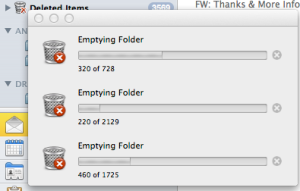
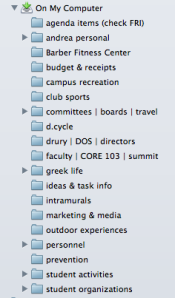
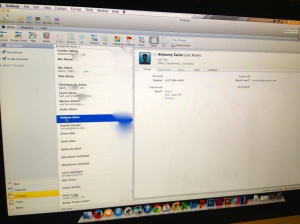
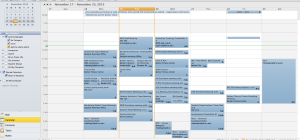
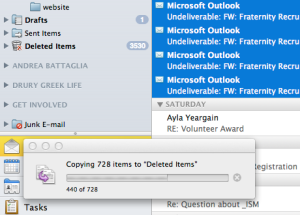
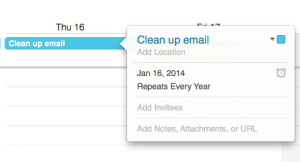
[…] time for larger projects. When you make it a priority, you make it easier to accomplish. Make a recurring calendar appointment to make it easier to […]
[…] your smart device work for you. I email myself reminders, links and notes all of the time. Then, when I’m back at home or in the […]